Comprehensive Cost Analysis for Power BI and Microsoft Fabric
Power BI is one of the most flexible and scalable business analytics tools available today. Designed to meet the needs of individuals, small businesses, and large enterprises, it offers a range of pricing plans and features to suit various requirements. This guide will cover Power BI cost, licensing options, and feature comparisons to help you make an informed decision.
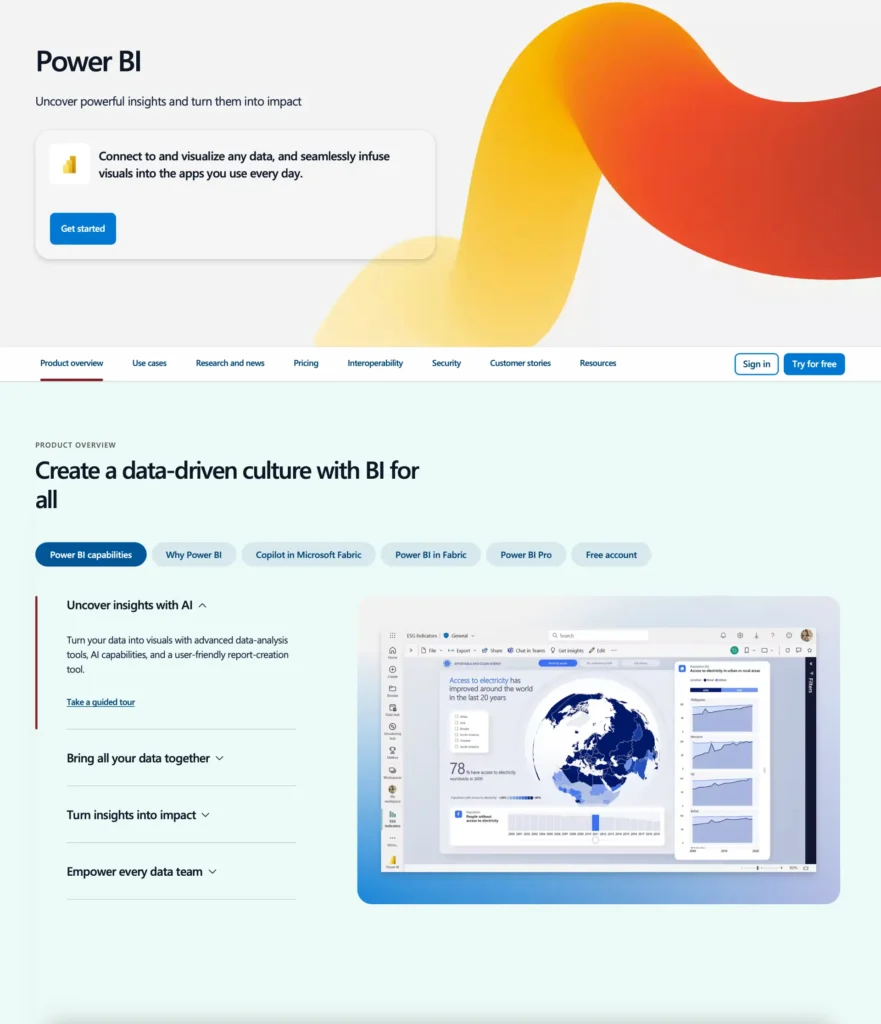
Power BI Free: Your First Step Into Data Analytics
- Power BI Cost: $0/month
- Best For: Individual users exploring data analytics without collaboration needs.
Features:
- Create interactive reports with Power BI Desktop.
- Limited to personal use (no collaboration or sharing capabilities).
- Access to 1 GB model memory size per dataset.
Download Power BI Desktop for Free and start your data analytics journey today without any Power BI cost. While Power BI Free has no monetary Power BI cost, it is designed for personal use, making it a great starting point for new users exploring the tool.
Power BI Pro: Affordable Collaboration
- Power BI Cost: $10/user/month
- Best For: Teams that need to collaborate and share insights effectively.
Features:
- Everything included in Power BI Free.
- Publish and share reports and dashboards with other users.
- Access app workspaces for collaboration.
- Data refresh rate: 8 times per day.
- Model memory size: 1 GB.
Explore Power BI Pro and its Features Here. This plan introduces a minimal Power BI cost of $10 per user per month, allowing small teams to collaborate effectively.
Power BI Premium Per User (PPU): Advanced Analytics and AI
- Power BI Cost: $20/user/month
- Best For: Analysts requiring advanced dataflows, AI capabilities, and paginated reports.
Features:
- Advanced dataflows and datamarts.
- AI-driven features such as Copilot in Fabric.
- XMLA endpoint read/write for large datasets.
- Model memory size: 100 GB.
- Data refresh rate: 48 times per day.
- Access to Fabric workloads for end-to-end analytics.
Learn More About Premium Per User Here. The Power BI cost for Premium Per User provides exceptional value for users seeking advanced capabilities.
Power BI Premium Per Capacity: Enterprise-Grade Scalability
- Power BI Cost: Starts at $4,995/month
- Best For: Organizations needing advanced scalability and enterprise-level features.
Features:
- Everything included in Premium Per User.
- Shared capacity for unlimited users to consume Power BI content without per-user licenses.
- Dedicated cloud storage with 100 TB native storage capacity.
- Advanced data security and encryption for sensitive data.
Learn About Power BI Premium Per Capacity Here. While the Power BI cost for Premium Per Capacity is higher, it offers unmatched scalability and collaboration for enterprises.
Power BI Embedded: Custom Solutions for Your Applications
- Power BI Cost: Variable pricing based on capacity.
- Best For: Developers embedding Power BI reports into external applications.
Features:
- Fully customizable reports and dashboards for app integration.
- Pay only for the capacity you use.
- Built-in scalability for high user demand.
Contact Sales for Power BI Embedded Here. The Power BI cost for Embedded is based on your specific capacity needs, making it an ideal solution for developers.
Comparison of Licensing Plans
| Feature | Free | Pro ($10) | Premium Per User ($20) | Premium Per Capacity ($4,995) | Embedded (Variable) |
| Create reports with Power BI Desktop | ✔️ | ✔️ | ✔️ | ✔️ | ✔️ |
| Publish reports to share and collaborate | ✔️ | ✔️ | ✔️ | ||
| Advanced AI | ✔️ | ✔️ | |||
| Advanced dataflows and datamarts | ✔️ | ✔️ | |||
| XMLA endpoint read/write | ✔️ | ✔️ | |||
| Consume content without a paid license | ✔️ | ||||
| Access to Fabric workloads and Copilot | ✔️ | ✔️ | |||
| Model memory size | 1 GB | 1 GB | 100 GB | Varies | Varies |
| Refresh rate for datasets | 8/day | 8/day | 48/day | 48/day | Varies |
| Maximum storage | 10 GB/license | 10 GB/license | 100 TB | 100 TB | Varies |
| Data security and encryption | ✔️ | ✔️ | ✔️ | ✔️ | ✔️ |
Benefits of Trying Power BI for Free
Microsoft allows you to start with a free trial of Power BI Pro, giving you access to collaboration and sharing features for 30 days. During the trial, you can:
- Explore real-time collaboration.
- Build and share dashboards with your team.
- Use advanced analytics features like AI-driven insights.
Start Your Free Trial of Power BI Pro Here. This trial gives users a glimpse into the enhanced features available without committing to the Power BI cost immediately.
Microsoft Fabric: A Unified Data Platform
Microsoft Fabric integrates Power BI with a suite of tools for data engineering, analytics, and warehousing. It’s perfect for organizations managing complex data pipelines.
Key Features:
- Unified environment for data integration and business intelligence.
- Access to Fabric workloads for advanced analytics.
- Enterprise-grade data security and compliance.
Learn More About Microsoft Fabric Pricing Here. Fabric adds immense value for businesses leveraging Power BI alongside their broader analytics needs.
Power BI vs. Tableau: A Comparison
For organizations deciding between Power BI and Tableau, it’s important to evaluate their pricing, features, and scalability.
| Feature | Power BI | Tableau (Starting Prices) |
| Entry-Level Cost | Free (Power BI Free) | $70/user/month (Tableau Creator) |
| Pro Collaboration | $10/user/month (Power BI Pro) | $42/user/month (Tableau Viewer) |
| Advanced Features | $20/user/month (Power BI Premium Per User) | $70/user/month (Tableau Explorer) |
| Enterprise Scaling | $4,995/month (Premium Per Capacity) | Custom pricing for Tableau Server/Cloud |
Explore Tableau Pricing Here. While the Power BI cost is generally more affordable, Tableau offers a comparable experience with certain distinct advantages.
How Power BI Consulting Services Can Assist You
Power BI Consulting Services specializes in helping organizations navigate the complexities of Power BI implementation. Whether you need help with licensing decisions, data modeling, or report design, our expert team ensures you get the most out of your Power BI investment.
Why Choose Us:
- Customized solutions tailored to your business needs.
- Expertise in Power BI Pro, Premium, Embedded, and Microsoft Fabric.
- Seamless integrations with existing tools and workflows.
With extensive experience in Power BI’s diverse capabilities, we’ve become experts in crafting solutions that align with your unique needs. From optimizing Power BI Pro License Costs and managing Power BI License Types and Cost to delivering seamless transitions between plans, we ensure a smooth and informed journey for every client. Our expertise shines in comparing the Cost of Power BI Pro to other options, enabling businesses to confidently invest in the right tools for their goals.
Our publicly available dashboards and YouTube channel further demonstrate our hands-on experience in Power BI:
- Retail Dashboard: Explore insights tailored for the retail industry: Retail Dashboard.
- Financial Sample Dashboard: Visualize and analyze financial performance: Financial Sample.
- YouTube Channel Report: Track and optimize content performance: Sample YouTube Report.
Visit our YouTube channel with over 80k subscribers (BI Consulting Services YouTube Channel) to explore tutorials, case studies, and Power BI walkthroughs that simplify complex features and inspire actionable insights. Our channel solidifies our position as thought leaders in the BI space.
Additionally, hear what our satisfied clients say about our work through this customer feedback video: CustomerFeedback.
Let us transform your Power BI experience and help you achieve data-driven success. Contact us today to get started!
Let us know if you have questions or need further assistance!