Copilot in Data Analytics Using Power BI: The Future of AI-Assisted Insights
Introduction
The field of data analytics is undergoing a massive transformation with the integration of artificial intelligence (AI). Microsoft’s Power BI, a leading business intelligence tool, has embraced AI with Copilot, an intelligent assistant designed to streamline data analysis, enhance productivity, and democratize insights.
But what exactly is Copilot in Power BI? How does it change the way analysts and businesses interact with data? And most importantly—will AI like Copilot eventually replace human data teams?
In this blog, we’ll explore:
- What is Copilot in Power BI?
- Key Roles & Capabilities of Copilot in Data Analytics
- The Current State of AI in Power BI
- What Copilot Can (and Can’t) Do in the Future
- Will Copilot Replace Data Teams?
Let’s dive in.
1. What is Copilot in Power BI?
Microsoft Copilot is an AI-powered assistant that helps users analyse data, generate reports, and uncover insights using natural language processing (NLP) and machine learning. Integrated directly into the Power BI interface, Copilot allows users to ask questions in plain English (or other supported languages) and receive instant visualizations, summaries, and data-driven answers.
Think of it as having an AI data analyst by your side—one that can quickly generate charts, suggest trends, and even write DAX (Data Analysis Expressions) formulas for you.
How Does Copilot Work?
- Natural Language Queries: Users can type or speak questions like, “Show sales trends by region last quarter,” and Copilot generates relevant visuals.
- Automated Insights: It identifies patterns, outliers, and correlations in datasets without manual exploration.
- DAX & M Code Assistance: It helps write and optimize complex formulas, reducing errors and speeding up development.
- Report Generation: It can draft entire report pages based on a dataset, saving hours of manual work.
Copilot is built on Microsoft’s Azure OpenAI models, ensuring enterprise-grade security and scalability.
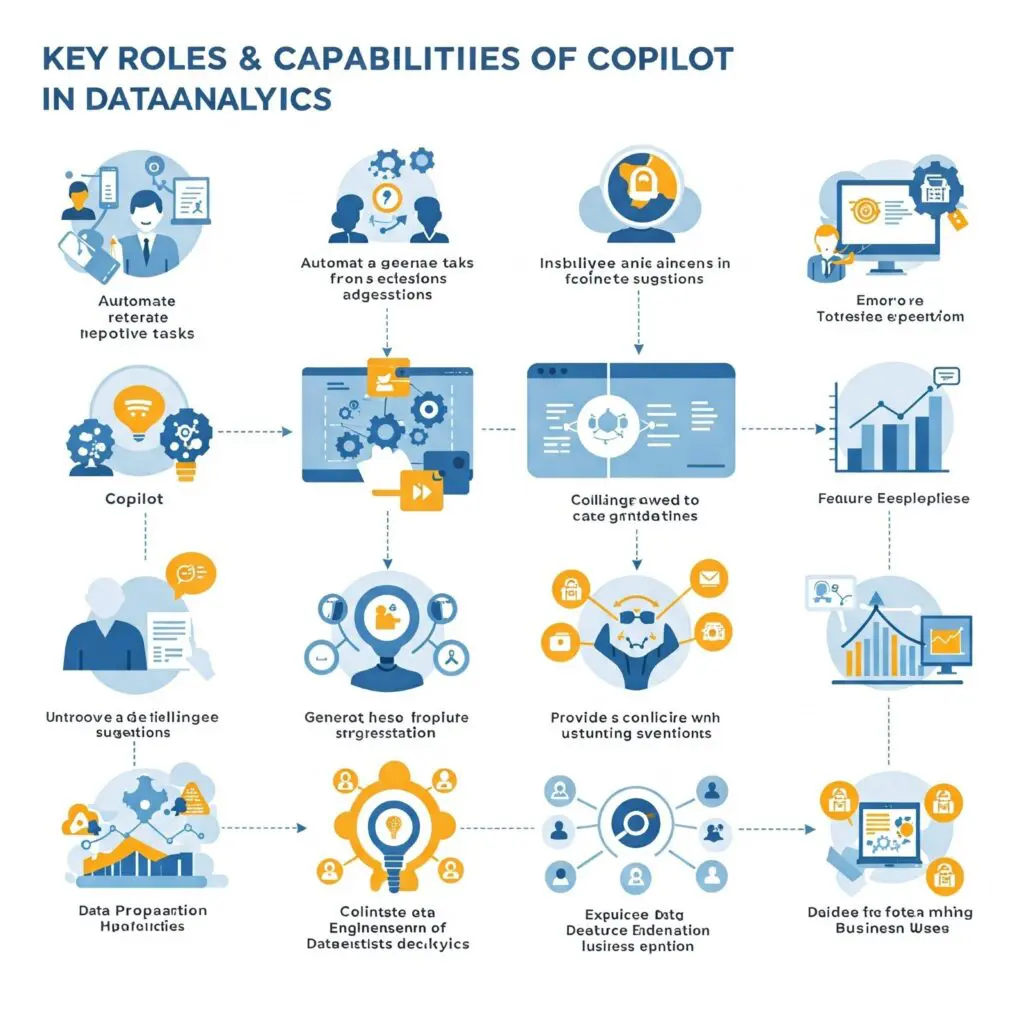
Key Roles & Capabilities of Copilot in Data Analytics
Copilot isn’t just a chatbot—it’s a powerful analytics assistant that enhances productivity across multiple stages of data analysis. Let’s explore its core functionalities in detail:
1. Data Exploration & Visualization
Copilot revolutionizes the way users discover and present insights by automating the most time-consuming aspects of visualization:
- Instant Visualizations: Instead of manually dragging fields into charts, users can ask Copilot to create visuals automatically.
- Smart Summaries: It provides quick statistical summaries (e.g., averages, trends, distributions) with a single query.
- Anomaly Detection: It flags unusual data points, helping analysts investigate potential issues.
2. Natural Language Processing (NLP) for Self-Service Analytics
Copilot breaks down technical barriers through advanced language understanding:
- Q&A Functionality: Business users without technical expertise can ask questions in plain language and get instant answers.
- Semantic Models Understanding: Copilot leverages Power BI’s semantic models to ensure accurate responses.
3. Automated DAX & M Code Generation
Copilot serves as an always-available coding assistant for Power BI’s formula languages:
- The AI suggests optimizations for existing formulas and generates new DAX code snippets on demand.
- Example: Simply ask “Create a measure for YoY growth,” and Copilot provides the complete, accurate DAX formula, significantly reducing development time.
4. AI-Generated Reports & Paginated Reports
Copilot dramatically accelerates report creation:
- Users can request full report drafts, which Copilot generates based on dataset structure.
- It can also assist in paginated reports for PDF exports.
5.Data Cleaning & Transformation
Copilot enhances Power Query’s data preparation capabilities:
- The AI recommends and applies common transformations like removing duplicates, filling missing values, or standardizing formats.
- Users can ask Copilot to suggest the most appropriate data cleaning steps for their specific dataset.
The Current State of AI in Power BI
Power BI has evolved into a comprehensive AI-powered analytics platform, with Copilot being just one component of its intelligent capabilities. Today, AI is deeply embedded throughout the Power BI ecosystem, enabling users at all skill levels to uncover insights faster and more efficiently. Here’s a breakdown of the key AI features currently available:
1.Quick Insights
Power BI’s Quick Insights feature automatically scans datasets and surfaces statistically significant patterns, trends, and outliers—without requiring users to build manual reports. This is particularly useful for:
- Rapid Data Exploration: Instantly identify key trends before diving deeper.
- Hypothesis Generation: Discover unexpected correlations that warrant further investigation
2.Decomposition Trees
This interactive visual helps users drill down into metrics across multiple dimensions:
- Dynamic Analysis: Explore how factors like product, region, or time period contribute to overall performance.
- Root-Cause Investigation: Quickly pinpoint what’s driving changes in KPIs (e.g., “Why did sales drop in Q3?”).
3. AI Visuals
Power BI includes specialized visuals powered by AI to enhance analytical depth:
- Key Influencers Visual: Identifies which variables most impact a target metric (e.g., “Price and promotion duration are the top drivers of conversion rates”).
- Q&A Visual: Lets users ask questions in natural language directly within reports (e.g., “Show sales by state as a map”).
4. Automated Machine Learning (AutoML)
Democratizing predictive analytics, AutoML allows users to:
- Build Forecasts: Generate sales or demand predictions without writing code.
- Classify Data: Automatically segment customers or products based on patterns.
Limitations Today
While Copilot in Power BI is a powerful tool that accelerates data analysis, it’s important to recognize its current limitations. AI-driven insights are only as good as the data and human oversight behind them. Here are some key constraints to keep in mind:
- Not a Replacement for Human Judgment: AI can suggest trends and patterns, but analysts must validate them to ensure accuracy and relevance to business goals.
- Data Quality Dependency: “Garbage in, garbage out”—Copilot relies on clean, well-structured data. Poor data quality can lead to misleading insights.
- Limited Custom AI Models: While Copilot excels at general analytics, it doesn’t replace specialized machine learning models tailored for niche industry needs.
Understanding these limitations ensures that businesses use Copilot effectively while maintaining a human-in-the-loop approach for critical decision-making.
What Copilot Can (and Can’t) Do in the Future

As AI evolves, Copilot’s capabilities will expand—but it won’t do everything. Understanding its potential and boundaries helps organizations prepare for an AI-augmented future. Below, we break down what’s on the horizon for Copilot and where human expertise remains irreplaceable.
What Copilot Can Do in the Future
Copilot is poised to become even more intuitive and powerful, transforming how businesses interact with data. Here’s what to expect:
- More Advanced NLP: Deeper comprehension of nuanced queries, including industry-specific jargon.
- Predictive & Prescriptive Analytics: Beyond diagnosing trends, it will recommend data-driven actions (e.g., “Increase marketing spend in Region X”).
- Seamless Integration with Azure AI: Embedding custom AI models for tailored analytics scenarios.
- Automated Data Storytelling: Dynamic reports with natural-language narratives that explain “why” behind the numbers.
What Copilot Can’t Do in the Future (At Least for Now)
Despite its advancements, Copilot has inherent limitations tied to the nature of AI. Key areas where human oversight is essential include:
- Replace Critical Thinking: AI lacks contextual understanding (e.g., market shifts, organizational culture).
- Handle Ambiguous Requests Well: Poorly phrased questions may yield irrelevant or inaccurate results.
- Ethical & Strategic Decision-Making: AI cannot weigh moral implications or long-term business trade-offs.
Copilot will continue to automate routine tasks and surface insights faster, but strategic decision-making will always require human judgment.
Will Copilot Replace Data Teams?
Short answer: No.
Long answer: While Copilot represents a significant leap forward in AI-assisted analytics, it’s designed to empower data teams—not replace them. The human element remains irreplaceable in data-driven decision-making. Here’s why:
1. AI Augments, Not Replaces
Copilot excels at automating repetitive tasks, allowing data professionals to focus on higher-value work:
- Efficiency Boost: Analysts spend up to 80% of their time cleaning and structuring data—Copilot drastically reduces this burden.
- Human Oversight Matters: AI-generated insights still require validation, interpretation, and contextualization by skilled analysts.
2. Complex Problem-Solving Requires Humans
AI lacks the nuanced understanding that human experts bring to the table:
- Business Context: Copilot can’t navigate organizational dynamics, industry-specific challenges, or strategic trade-offs.
- Storytelling & Communication: Translating data into compelling narratives for stakeholders remains a uniquely human skill.
3. AI Needs Governance & Continuous Refinement
The rise of AI doesn’t eliminate the need for data teams—it evolves their role:
- Model Management: Data professionals will increasingly focus on training, monitoring, and optimizing AI systems.
- Ethical Oversight: Ensuring responsible AI use and mitigating bias requires human judgment and accountability.
The Future of Data Teams in the AI Era
The integration of AI tools like Copilot in Power BI isn’t about replacing data professionals—it’s about transforming their roles for greater impact. As AI handles repetitive tasks, data teams will evolve to focus on higher-value work that requires human ingenuity. Here’s how the landscape is changing:
1. Shift from Manual Tasks to Strategic Work
- Less Data Wrangling, More Innovation: Analysts will spend significantly less time on mundane tasks like data cleaning and report generation, freeing them to focus on strategic analysis, experimentation, and business innovation.
- Higher-Value Contributions: With AI automating routine processes, data teams can dedicate more effort to answering complex business questions and driving actionable outcomes.
2. Emergence of New Specializations
The AI era will create new hybrid roles at the intersection of data and machine intelligence:
- AI Trainers: Professionals who fine-tune Copilot and other AI models to align with specific business needs.
- Data Storytellers: Experts who translate AI-generated insights into compelling narratives for stakeholders.
- AI Governance Specialists: Roles focused on ethical AI use, bias mitigation, and compliance as automation grows.
3. Enhanced Human-AI Collaboration
The most successful organizations will leverage the best of both worlds:
- AI’s Strengths: Speed, scalability, and pattern recognition in large datasets.
- Human Advantages: Critical thinking, contextual understanding, and creative problem-solving.
Conclusion: The Future is AI-Assisted, Not AI-Replaced
Copilot in Power BI represents the next leap in AI-assisted analytics, making data more accessible and insights faster to derive. However, it’s a collaboration tool, not a replacement for skilled data professionals.
The future belongs to analysts who leverage AI to work smarter, not those who fear it. By embracing Copilot, data teams can focus on innovation, strategy, and delivering real business impact—while AI handles the repetitive heavy lifting.
Ready to transform your analytics workflow? Visit our website to learn how Copilot in Power BI can empower your team today!
Will you be ready? 🚀